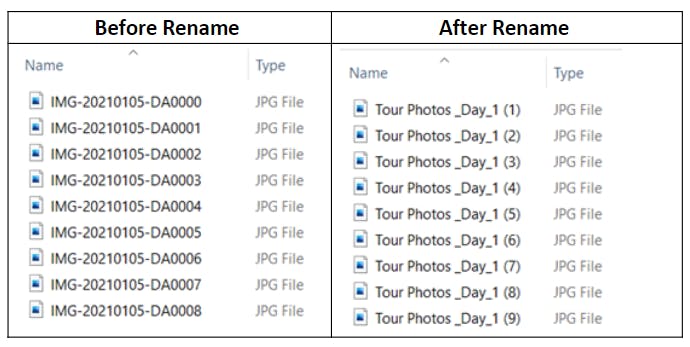At times, we would import files from a Memory card/Mobile to a PC.
Example: Photos
Photos will have meaningless names, numbers, and dates in particular.
To rename them all in a single click follow the below steps
1) Select the first file and SHIFT + CLICK the last file
2) Right Click the first file =>Select Rename=>Type the name
3) Every selected file will be renamed with a number in brackets as you can see below